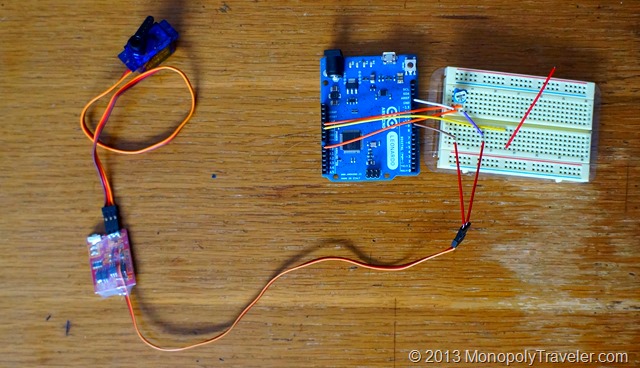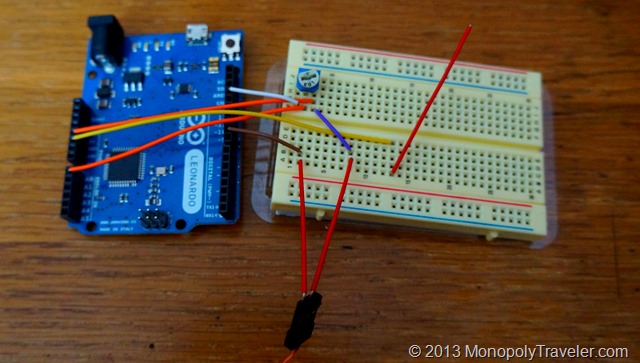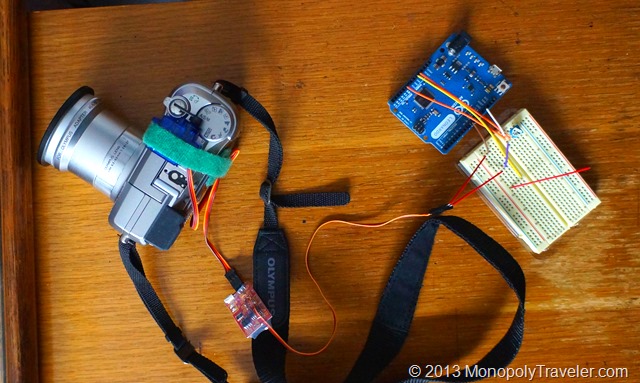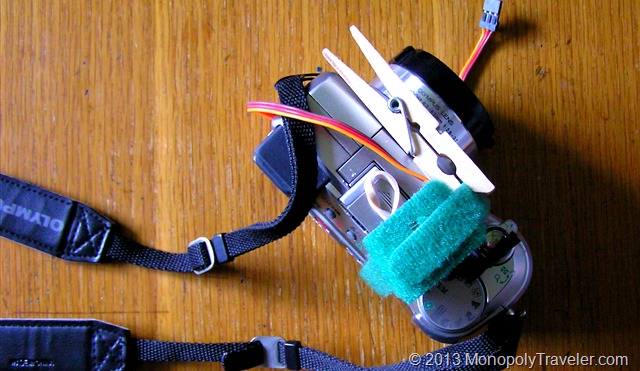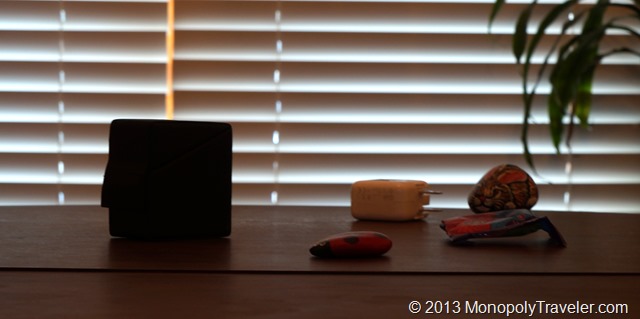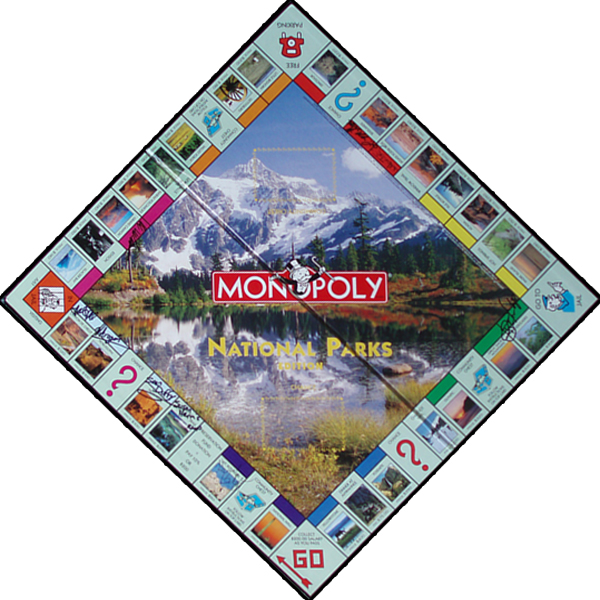Recently I traveled to Southwestern Minnesota to Blue Mounds State Park with two goals for the weekend. First was to get out and enjoy an unseasonably warm weekend with daytime highs of 80 degrees. Second was to practice photography and enjoy taking pictures of whatever I thought would make a good picture with the Milky Way and sunsets/sunrises the top priorities. Since I was mostly interested in nature and wildlife I wanted someplace relatively quiet and this seemed to fit what I was looking for. Both of these goals were accomplished by camping in the park and spending most of my time there with a camera hiking around different areas of the park.
Throughout the weekend there I managed to take over 700 photographs. I wanted to narrow those down and see what I thought the top 1% of those pictures would be so here they are. My decisions would probably change depending on the day and how I’m viewing these pictures but as of this day these are my top 7 photographs from Blue Mounds State Park. All of these pictures are basically unedited other than what the camera does when it converts them to the jpeg format. Taking time to process many of these photographs may alter my top choices but I just wanted to judge my picture taking ability without the post processing.
This is the sunset shortly after arriving at Blue Mounds State Park. I chose this picture of the sunset because of the arrangement of the rocks in the foreground combined with the clouds in the sky and colors throughout. The rocks and clouds direct you to the setting sun (which you can’t actually see) which is the focal point of the overall photograph.
This was the scene near my campsite a few minutes after I woke up. The colors on the horizon transitioning to the darker night sky being reflected in the calm water below are why this photograph is included. There are a few cattails in the foreground barely visible adding to the overall depth of this photograph. It provides a sense of calm reflection to begin the day.
About a half an hour later this photograph was taken. Shortly before this I heard gun shots reminding me that the Minnesota duck opener had begun. I like the position of the rising sun and the colors in the sky being reflected in the water along with the ducks moving across the sky.
Thirty minutes later I took this photograph. It was chosen because of its simplicity and contrast. Blue water surrounding this little patch of grass with dew drops on each tip. This photograph taught me that timing is really important for some subjects. Had I taken this picture later in the morning or during the afternoon the lighting would not have been good to give me this nice reflection in the water.
Minutes later I took this photograph because of the soft, warm glow from the early morning sun on this bright pink flower which was growing on the shore near the water. I debated on whether or not this should be included in the final seven photos but ultimately chose it because of the contrast between this flower and the background in addition to its arrangement within the picture with only the top portion of the flower in focus.
This was a mid-morning photograph that I liked because of the soft wave of the field beginning to change color ahead of harvesting with the tree softened in the picture from the wind accented by the wind turbines on the horizon. Can’t you just feel the prairie breeze?
I just realized that six out of the seven top pics where taken on the same day. It was really a productive day that I must have been focused on what I was doing. Ending the day which began before dawn with photographing my main objective – the Milky Way. Even out in rural areas there is still plenty of light pollution making the night sky more challenging to photograph. Regardless I still enjoyed taking these pictures and like the results. There are pictures that show less light pollution but they are also less interesting to me. One of the things that amazed me when looking out at the Milky Way was how close to the horizon you can see it. I’ve always seen it high in the sky and never really noticed how much of the night sky it can cover. This picture is a good reminder to me of the Milky Way reaching for the horizon.
I’d like to read which of these are your favorite. Please leave me a comment and let me know.